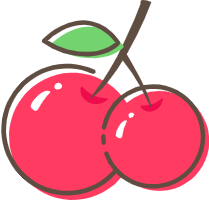插件界面嵌入
- 单文件引入
iframe
这里使用的是传统的方案,iframe嵌入子项目,可以采取以下两种:
1.将子项目打包成dist包,把dist包放入到主项目的public目录文件夹下,在相关页面引入包中的index.html
2.也可以将子项目部署,把部署好的地址在相关页面中使用iframe嵌入进来
这里说一下子项目与主项目通过iframe如何通信
父页面发送消息给子项目:iframe.contentWindow.postMessage
子项目发送消息给父页面:window.parent.postMessage
父子项目接收对方消息:window.addEventListener('message', this.handleMessage)
父页面:
<template>
<div>
<el-button @click="sendMessageToIframe">发送消息</el-button>
<iframe
src="http://localhost:5173/#/editor"
frameborder="0"
class="iframe"
id="myIframe"
></iframe>
</div>
</template>
<script>
export default {
name: 'wel',
mounted() {
window.addEventListener('message', this.handleMessage);
},
beforeDestroy() {
window.removeEventListener('message', this.handleMessage);// 在组件销毁前移除事件监听器
},
methods: {
handleMessage(event) {
//接收到的消息域名 不是 子项目域名 退出代码执行
if (event.origin !== 'http://localhost:5173') return;
console.log('父窗口接收到的消息Received message from iframe:', event.data);
},
sendMessageToIframe() {
const iframe = document.getElementById('myIframe');
iframe.contentWindow.postMessage('父页面发送的消息:hello', 'http://localhost:5173/#/editor');
},
},
};
</script>
<style>
.iframe {
width: 100%;
height: 100vh;
}
</style>子界面
onMounted(() => {
// iframe
window.addEventListener("message", function (event) {
if (event.origin !== "http://localhost:2888") return;
// 处理接收到的消息
console.log("子窗口接收消息Received message:", event.data);
// 向父窗口发送回应消息
window.parent.postMessage('子页面回应:hello', event.origin);
});
})- 发布包导入
发布包导入
由它插件库声明 模式后会在加载插件时用他的插件库名,生成本地域名
发布包放置于以下目录下
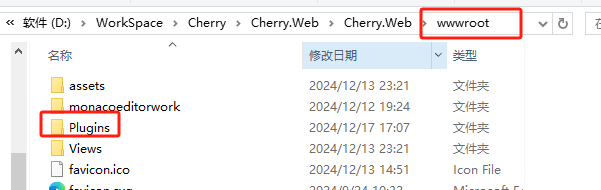
文件格式
文件格式必须是 Cherry.的结构
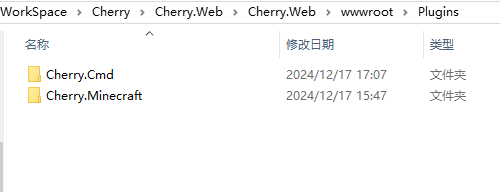
[Plugin(GuiType.Embed)]// Embed 模式表示独立插件模块不被嵌入主程序界面,由路由分配
public class Class1 : PluginService
{
public override ValueTask DisposeAsync()
{
GC.SuppressFinalize(this);
return ValueTask.CompletedTask;
}
public override Task StartAsync(IServiceCollection services, CancellationToken cancellationToken)
{
//载入当前插件提供的API接口
services.AddPlugInApi<MinecraftWs>();
services.AddScoped(typeof(PlugInApi), typeof(MinecraftWs));
return Task.CompletedTask;
}
public override async Task Configure(IServiceProvider provider, CancellationToken cancellationToken)
{
await base.Configure(provider, cancellationToken); //先完成实现
Logger?.LogInformation("哈哈哈,我是我的世界插件。");
}
public override Task StopAsync(CancellationToken cancellationToken)
{
Logger?.LogInformation("这么快又要说再见了,我是我的世界插件。");
return Task.CompletedTask;
}
}微应用
Techniques, strategies and recipes for building a modern web app with multiple teams that can ship features independently. -- Micro Frontends
微前端是一种多个团队通过独立发布功能的方式来共同构建现代化 web 应用的技术手段及方法策略。
微前端架构具备以下几个核心价值:
技术栈无关
主框架不限制接入应用的技术栈,微应用具备完全自主权独立开发、独立部署
微应用仓库独立,前后端可独立开发,部署完成后主框架自动完成同步更新增量升级
在面对各种复杂场景时,我们通常很难对一个已经存在的系统做全量的技术栈升级或重构,而微前端是一种非常好的实施渐进式重构的手段和策略
独立运行时
每个微应用之间状态隔离,运行时状态不共享
微前端架构旨在解决单体应用在一个相对长的时间跨度下,由于参与的人员、团队的增多、变迁,从一个普通应用演变成一个巨石应用(Frontend Monolith)后,随之而来的应用不可维护的问题。这类问题在企业级 Web 应用中尤其常见。
更多关于微前端的相关介绍,推荐大家可以去看这几篇文章: